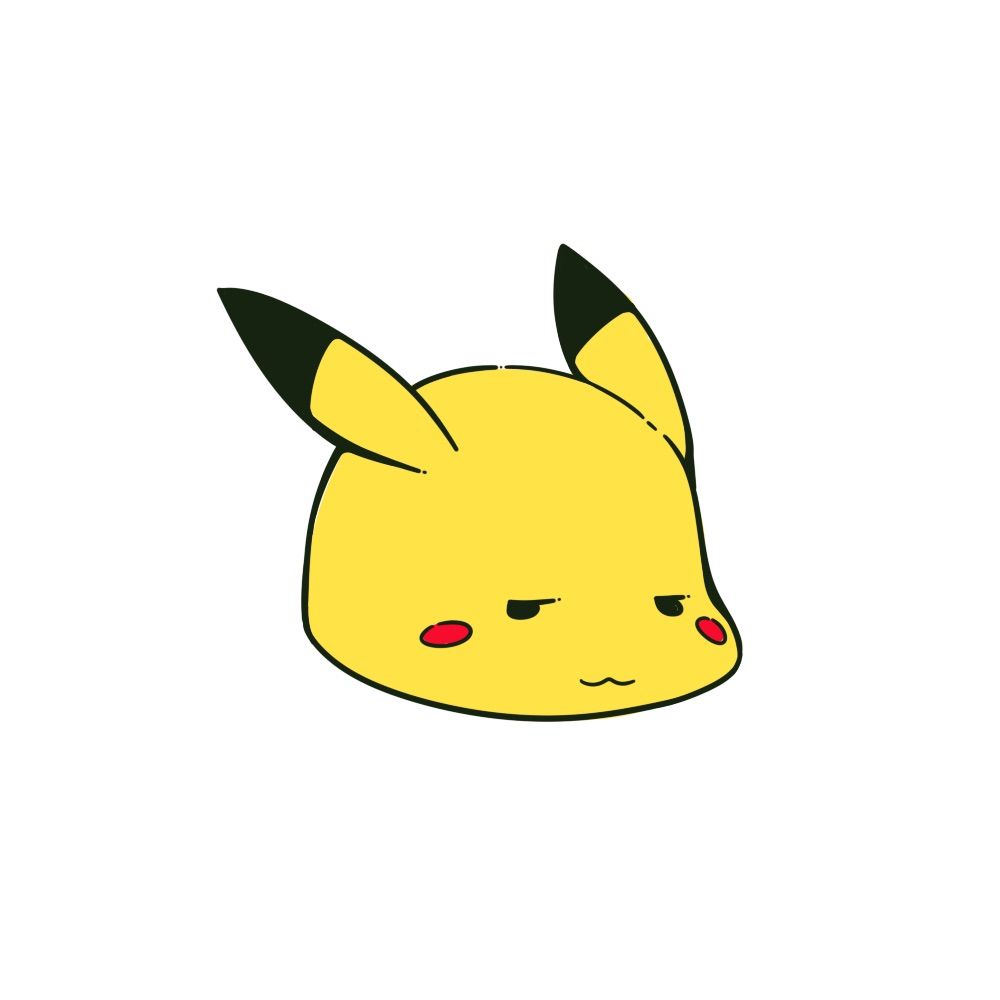

Getting Started with Hugo
Step 1. Install Hugo Go to Hugo releases and download the appropriate version for your OS and architecture.
Save it somewhere specific as we will be using it in the next step.
More complete instructions are available at Install Hugo
Step 2. Build the Docs Hugo has its own example site which happens to also be the documentation site you are reading right now.
Follow the following steps:
Clone the Hugo repository Go into the repo Run hugo in server mode and build the docs Open your browser to http://localhost:1313 Corresponding pseudo commands:
2 分钟阅读
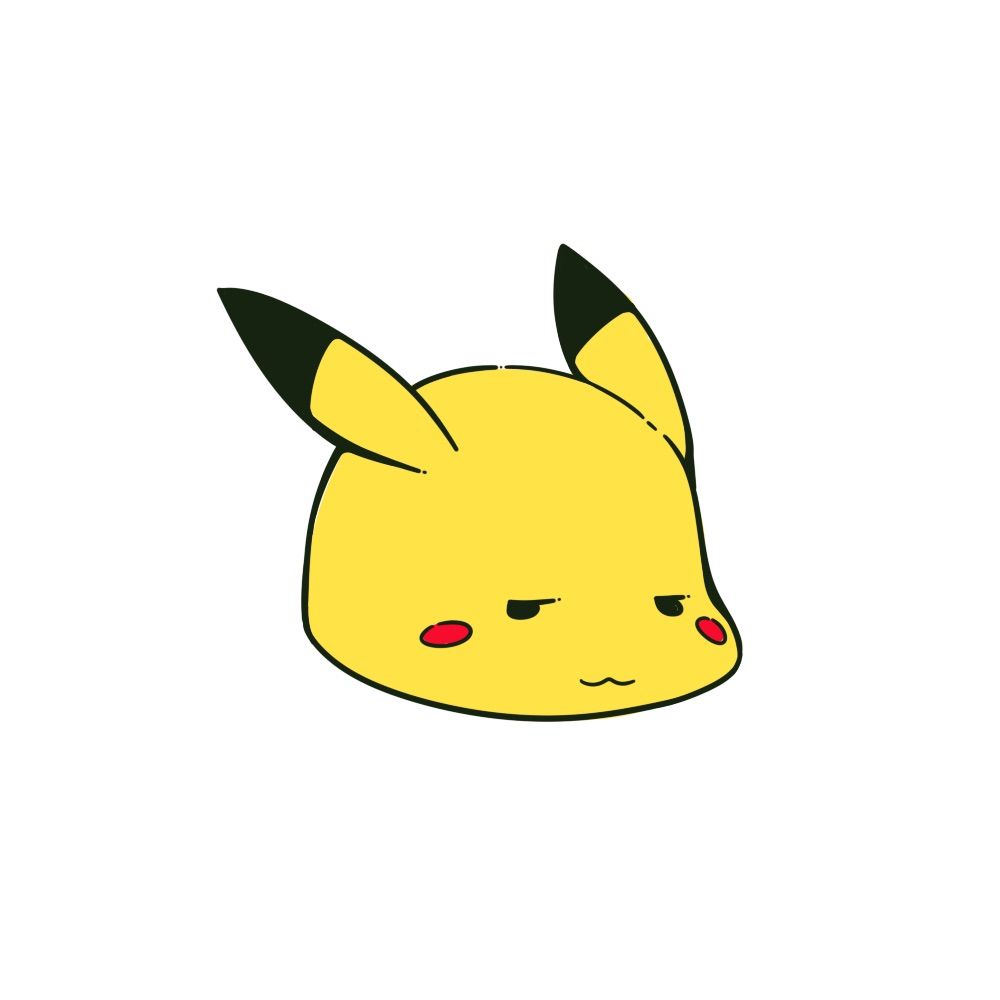
关于我
lsq 的 ❤️ 博客
记录一些 🌈 生活上,财务相关技术上的事
毕业于 🏫 东北财经大学
空闲时间会做分享财务工作上相关技术
主要分享是:
- VBA & Power Query
- Excel 图表制作
- LaTeX
写着玩:
- Ruby
- Bash shell
- Python
目前在深圳工作
– 2021 年 04 月 11 日更新
社交链接

本作品采用知识共享署名-非商业性使用-相同方式共享 4.0 国际许可协议进行许可。
背景使用了 Pexels 上 Min An 拍摄的图片。