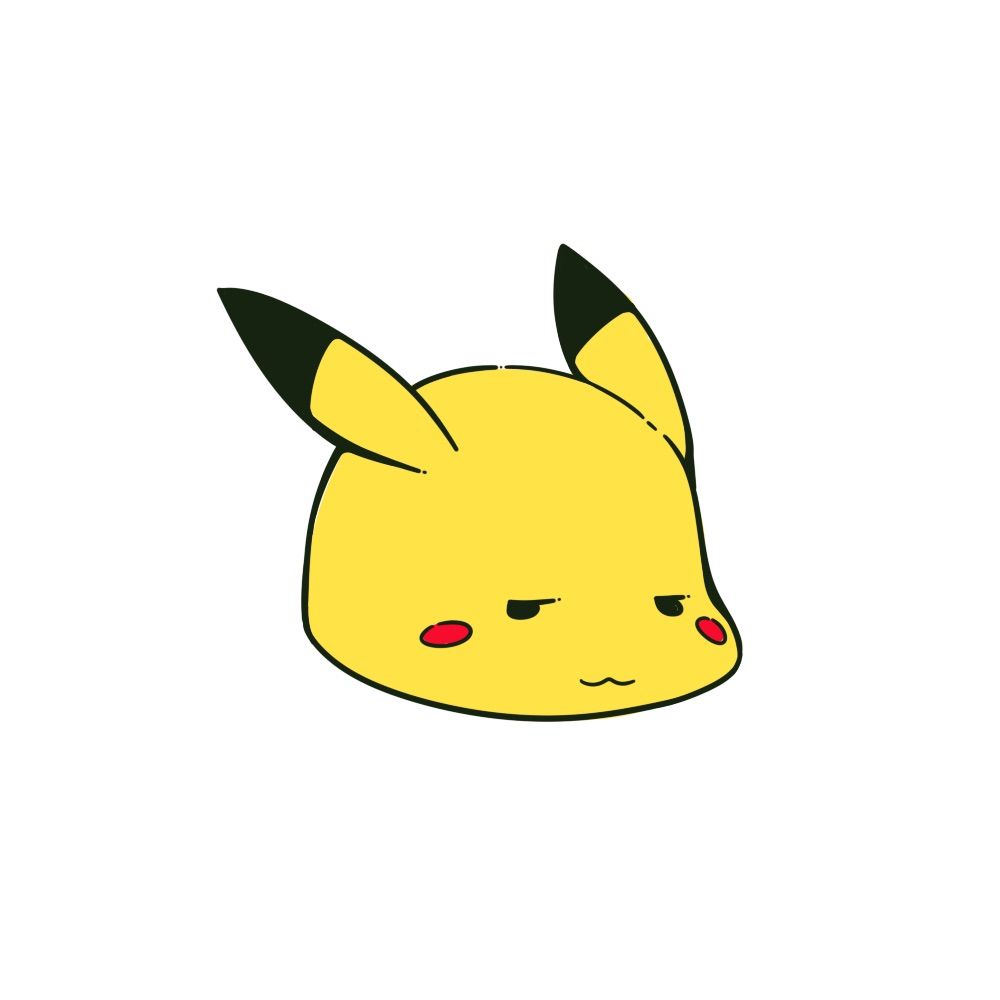

git_clone中文乱码原因
windwos 系统中git clone 下来文件名乱码原因 github上的文件名原来的编码就utf-8编码 git clone 下来的uft-8编码被转为gb18030编码,因为中文
1 分钟阅读

shell查找文件中包含中文的行
shell查找文件中包含中文的行 awk '/[^!-~]/' file asscii码从!到~中包含所有的大小写字母,和英文符号 cat file | grep "[^\u4e00-\u9fa5]"
1 分钟阅读

vim中自动格式化代码
vim中自动格式化代码 在vim中其实也有像Eclipse中的ctrl + shift +F 的自动格式化代码的操作,尽管非常强大,但是通常会破坏代码的原有的缩
1 分钟阅读

Git submodule错误操作
IDEA中GIt克隆时报: Server does not allow request for unadvertised object //工程针对子模块最近提交的改动ID 误操作后工程最近改动为: -Subproject commit //工程针对子模块上次提交的改动I
1 分钟阅读

git 撤回提交
写完代码后,我们一般这样 git add . //添加所有文件 git commit -m "本功能全部完成" 撤回commit 执行完commit后,想撤回commi
1 分钟阅读

Vim search visual text
vim 搜索光标下文字 / substitute 操作同样 Or you can simply yank the selected text with y and go to search mode /, then you can paste the last yanked text with Ctrl+R 0 select text, v and move yank, y goto search mode, / paste the last yanked text, Ctrl + R, 0 Enter
1 分钟阅读

Complete Sed Command Guide
Complete Sed Command Guide [Explained with Practical Examples] In a previous article, I showed the basic usage of Sed, the stream editor, on a practical use case. Today, be prepared to gain more insight about Sed as we will take an in-depth tour of the sed execution model. This will be also an opportunity to make an exhaustive review of all Sed commands and to dive into their details and subtleties.
40 分钟阅读
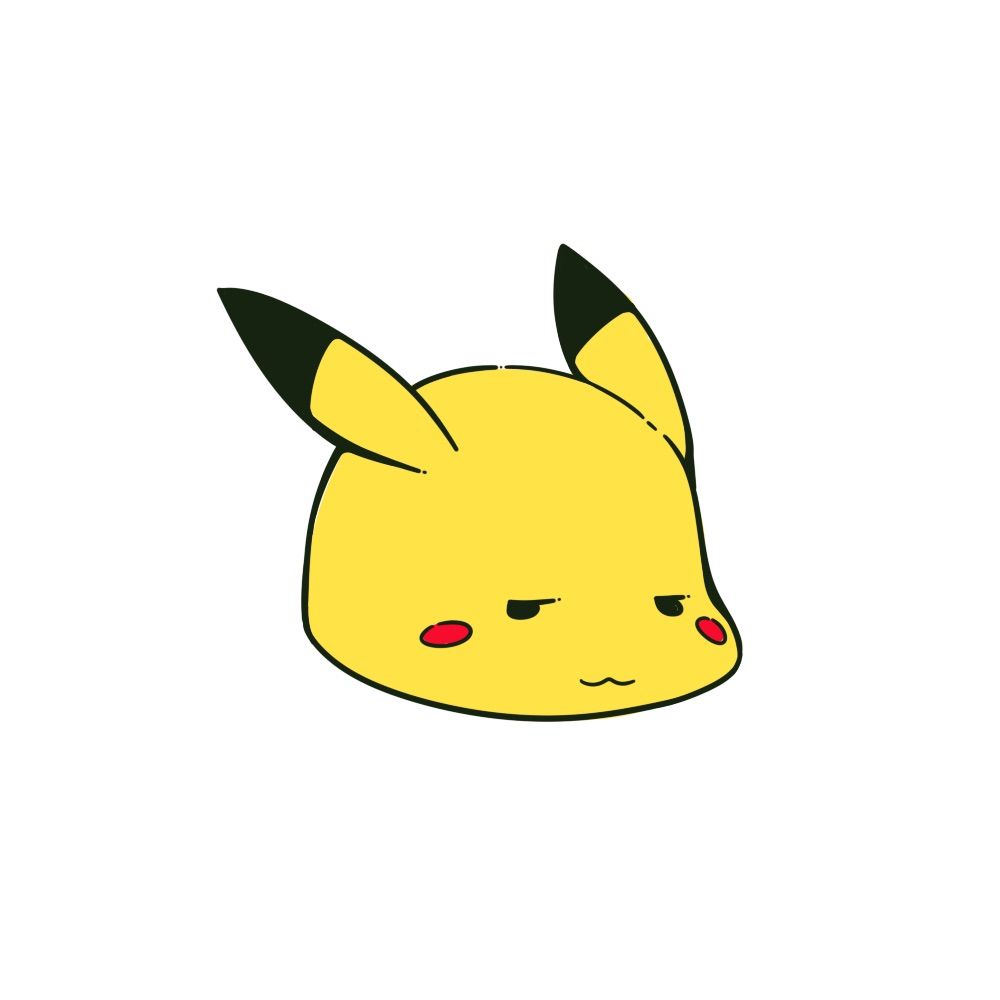
关于我
lsq 的 ❤️ 博客
记录一些 🌈 生活上,财务相关技术上的事
毕业于 🏫 东北财经大学
空闲时间会做分享财务工作上相关技术
主要分享是:
- VBA & Power Query
- Excel 图表制作
- LaTeX
写着玩:
- Ruby
- Bash shell
- Python
目前在深圳工作
– 2021 年 04 月 11 日更新
社交链接

本作品采用知识共享署名-非商业性使用-相同方式共享 4.0 国际许可协议进行许可。
背景使用了 Pexels 上 Min An 拍摄的图片。